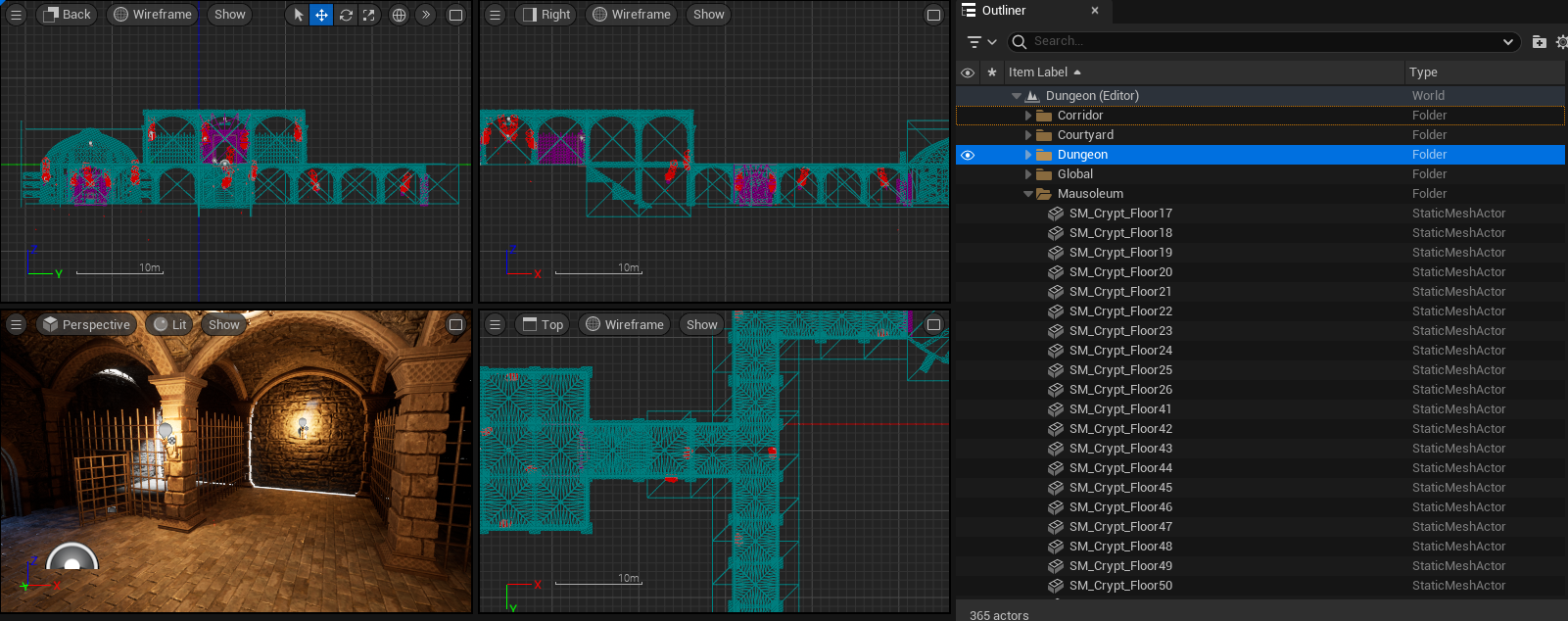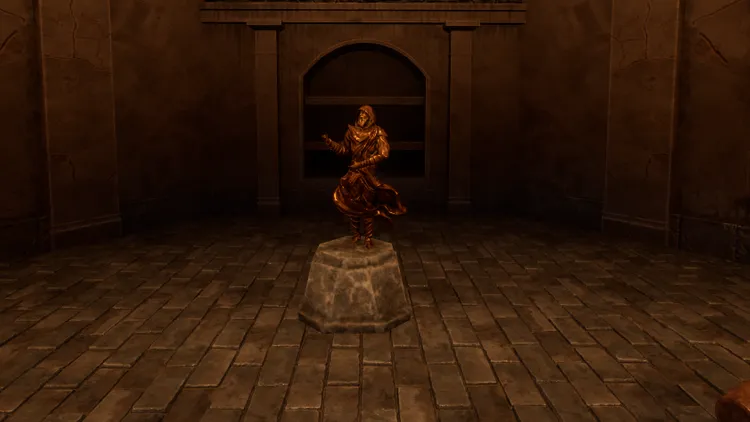
UE5Learn Gameplay (1) Crypt Raider
Unreal Engine
A UE5 First Person Controller Game
Overview Video
What I Learnt
-
How to design and implement level design using three views in a modular layout, combined with wireframe and unlit scene modes.
-
-
Light Types and the Lumen GI system in Unreal
-
Light Types:
- Directional Light: Only rotation has effects; it alters the direction of the sunlight.
- Point Light: Allows customization of the light’s intensity, color, and attenuation radius.
- Rect Light: A rect light possesses an area.
-
Sky Light: Delivers a soft ambient environment color.
- Not the same as a skybox, but related.
- Also associated with the directional light and its direction.
- Future: How can I implement some features in my own project Sparrow-Renderer ?
-
Lumen GI System:
-
Nanite is incompatible with
Pixel Depth Offset; they must be unlinked in the material graph (shader). - Post Process Volume is crucial for post-processing, including exposure and toning.
- A Light Bleeding issue occurs; the solution in this project is to use other meshes to cover the boundaries of the level.
-
Nanite is incompatible with
-
Light Types:
-
Collision Filtering:
-
Types of Collision Filtering:
- Block: Physically blocks the component and triggers a hit event.
- Overlap: Doesn’t block the component but allows overlaps. It will trigger overlap events. “Generate overlap” pertains to the generation of overlap events as the object continues through the collision process.
- Ignore: The component will overlap, but it won’t undergo collision processing, hence no events will arise.
-
Trigger Implementation:
- Detects Collision through overlap and actor tag comparison.
-
Types of Collision Filtering:
-
Grab Items Gameplay Implementation:
-
Grabbing is based on Raycasting and Collision, implemented with
UPhysicsHandleComponent,GetGrabbedComponent, andGrabComponentAtLocationWithRotation. - Calls event interaction in blueprints.
-
Simulates Physics to achieve enhanced visual effects.

-
Grabbing is based on Raycasting and Collision, implemented with
Questions:
Q: Why the player born in the position of navigation of camera in the level?
A: It’s a setting
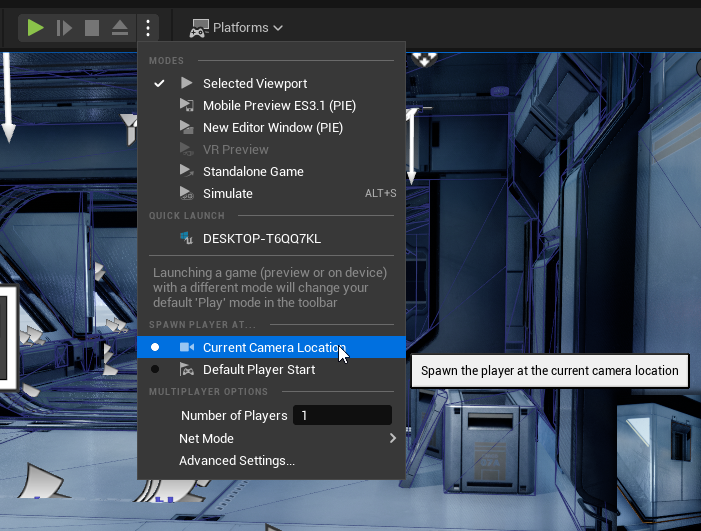
My thinking:
- camera position is better for debugging,
-
but in the distribution, better to use a
playstart